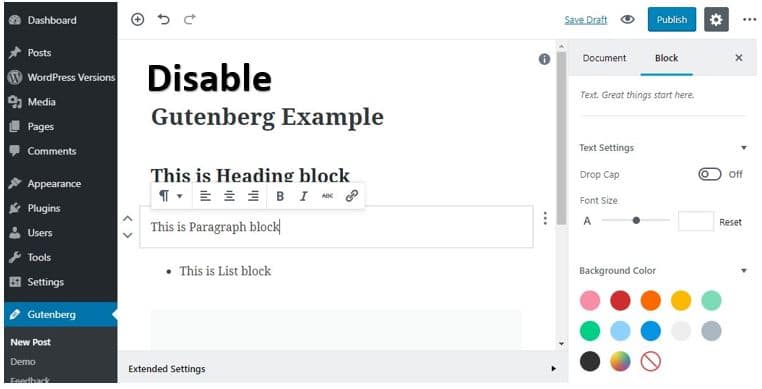
You don’t want to use the new WordPress editor?
You can’t get used to it? You want to use the old one?
Just add this code below your functions.php (in /wp-content/themes/<name>/)
add_filter('use_block_editor_for_post', '__return_false', 10);
add_filter('use_block_editor_for_post_type', '__return_false', 10);
// Disables the block editor from managing widgets in the Gutenberg plugin.
add_filter( 'gutenberg_use_widgets_block_editor', '__return_false' );
// Disables the block editor from managing widgets.
add_filter( 'use_widgets_block_editor', '__return_false' );
You’re welcome!
